| ID |
Date |
Author |
Type |
Category |
Subject |
|
8
|
28 Jan 2019 01:44 |
Thoms | Routine | Software | Added web display of V1725 waveforms | I added javascript webdisplay of the V1725 waveforms to the Darkside setup. You can see the waveform display here:
https://ds-proto-daq.triumf.ca/CS/webdisplay
You can also see the webdisplay that comes built into the JSROOT webserver here:
https://ds-proto-daq.triumf.ca/rootana/
For Pierre: I went through and reset the baselines for all the channels. |
|
7
|
21 Jan 2019 13:05 |
Thomas, Pierre | Routine | Digitizer | Tests of V1725 baseline and triggering | A little progress on a couple fronts:
1) We got the baseline DAC setting working correctly from both the CAEN command line tool and from the MIDAS
frontend. Needed to add some extra sleep before the DAC settings were modified.
2) We figured out how to set the threshold for self-triggering on each channel. It is actually register 0x1n60
for this firmware. The threshold is defined relative to the online calculated baseline. The threshold is
settable from the ODB. However, the polarity of the triggering is currently hard-coded to be negative (bit 6 of
register 0x1n64).
3) We could confirm that the LVDS outputs from the V1725 appeared and disappeared as expected when the
self-trigger threshold was changed.
4) We added some basic documentation in Markdown here:
https://bitbucket.org/ttriumfdaq/dsproto_daq/src/master/ |
|
6
|
17 Jan 2019 15:47 |
Thomas | Routine | Hardware | Added raided HD to ds-proto-daq | Added pair of 10TB hard-drives in raid-1 to ds-proto-daq. MIDAS data files will get written to this raid volume.
[dsproto@ds-proto-daq tmp]$ df -h /data
Filesystem Size Used Avail Use% Mounted on
/dev/md0 9.1T 180M 8.6T 1% /data
[dsproto@ds-proto-daq tmp]$ cat /proc/mdstat
Personalities : [raid1]
md0 : active raid1 sdc1[1] sdb1[0]
9766435648 blocks super 1.0 [2/2] [UU]
[>....................] resync = 0.9% (88214784/9766435648) finish=4372.8min speed=36886K/sec
bitmap: 73/73 pages [292KB], 65536KB chunk
unused devices: <none> |
|
5
|
11 Jan 2019 11:07 |
Thomas | Routine | Digitizer | Data corruption for ADC channels | I modified the analyzer so that it shows data from all four modules.
I find that there is evidence of corruption of the V1725 ADC data on a couple channels. You can see an example of a waveform with corruption in the attachment. You see that there seems to be a bunch of fluctuations of exactly 16
ADC counts, which seems unphysical. So far I see this problem in these channels:
module 0, ch 0
module 0, ch 1
module 0, ch 13
module 1, ch 4
module 3, ch 6
I saw corruption similar to this on the V1730 readout. CAEN does have a scheme for ADC calibration (by poking a register), which worked well for the V1730. I thought that I implemented this ADC calibration for the V1725, but I might
have messed it. I'll look at this again. |
| Attachment 1: dsproto_corrupt.gif
|
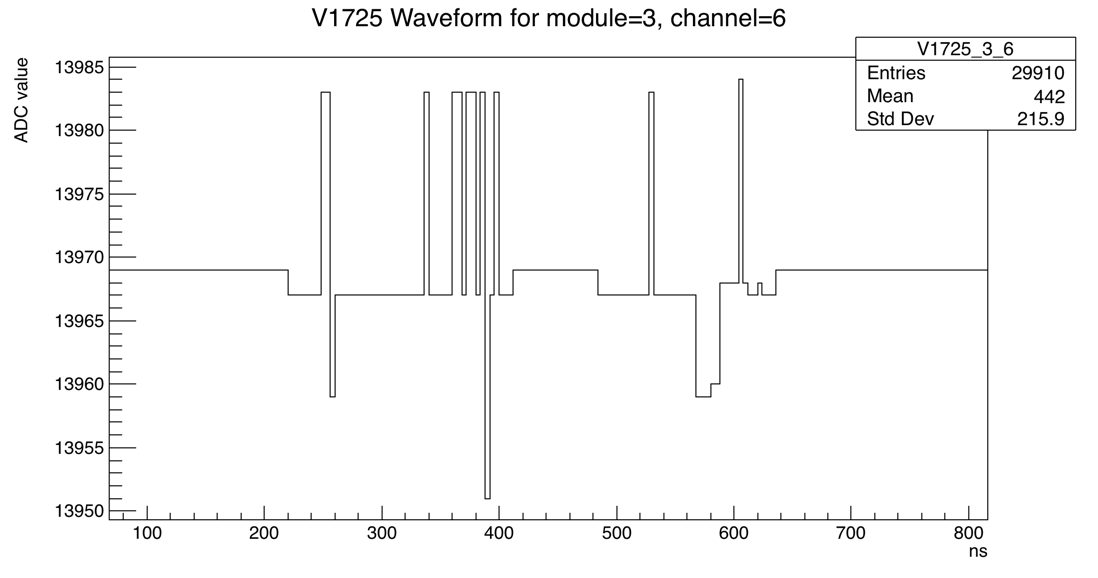
|
|
4
|
09 Jan 2019 12:22 |
Thomas | Routine | General | V1725 LVDS outputs | Pierre figured out that NIM crate not working. We now see LVDS outputs from the individual channels firing.
Each set of two different channels is ganged together into a single self-trigger output. By setting the
register 0x1n84 to 3 we enable so that if either input channel fires then the self-trigger for that group fires.
Bryerton provided CDM outputting 50MHz clock; all V1725s now running with external clock.
Modified frontend to readout 4 modules and 16 channels per module.
Still need to modify the analyzer to show data for all 4 modules. |
|
3
|
13 Dec 2018 11:02 |
Thomas | Routine | Hardware | Testing V1725 digitizers | Couple weeks of work documented in one elog...
V1725 serial numbers: 455, 392, 460, 462, 474
firmware: DPP-ZLE+
The 3818 kernel module not getting loaded on start-up... it is in /etc/rc.local, but not getting called
[root@ds-proto-daq ~]# grep 3818 /etc/rc.local
# Load A3818 driver...
/sbin/insmod /home/dsproto/packages/A3818Drv-1.6.0/src/a3818.ko
Called manually for now...
Reworked and cleaned up DEAP version of V1725 code
- Updated register map
- Removed smartQT code
Quick test: the V1725 seems to be getting busy at a maximum rate of 10kHz (with no samples being saved though).
Got preliminary documentation from CAEN for ZLE-plus firmware... posted here:
/home/dsproto/packages/CAEN_ZLE_Info
In particular, manual shows how the data structure is different for ZLE-plus data banks (as compared to V1720 ZLE data banks).
Fixed the /etc/rc.local setup so that the A3818 driver is loaded and mhttpd/mlogger is started on reboot.
Looking at V1725-ZLE register list. I don't entirely understand how we are going to do the trigger outputs and the busy. The manual makes it clear that the triggers from each pair of channels are combined together and send to the trigger logic. So there should be 8 trigger primitives from the board. The LVDS IO connector allows to configure groups of 4 outputs as being for either the trigger outputs or the busy/veto outputs. So I guess I will configure the first two groups to output the trigger primitives and the third group to output the BUSY information.
Added code to do the ADC calibration; added extra equipment for reading out ADC temperatures periodically.
Renewed the lets-encrypt SSL certificate... but haven't set up automatic renewal yet...
[root@ds-proto-daq ~]# certbot renew --apache
[root@ds-proto-daq ~]# systemctl restart httpd
Analyzer program basically working. Pushed to bitbucket:
https://bitbucket.org/ttriumfdaq/dsproto_analyzer/src |
|
2
|
11 Dec 2018 15:20 |
Thomas | Configuration | Software | Setup elog for ds-proto-daq |
1) Install and tweak elog:
[root@ds-proto-daq ~]# cat /etc/elogd.cfg
[global]
port = 8084
MTP host = trmail.triumf.ca
Use Email Subject = {$logbook} $Subject
Remove on reply = Author
Quote on reply = 1
URL = https://ds-proto-daq/elog/
[DS Prototype]
Theme = default
Comment = ELOG for DS Prototype MIDAS DAQ
Attributes = Author, Type, Category, Subject
Options Type = Routine, Problem, Problem Fixed, Configuration, Other
Options Category = General, Hardware, Digitizer, Trigger, MIDAS, Software, Other
Extendable Options = Category, Type
Required Attributes = Author, Type
Page Title = ELOG - $subject
Reverse sort = 1
Quick filter = Date, Type
Email all = lindner@triumf.ca
[root@ds-proto-daq ~]# systemctl start elogd.service
[root@ds-proto-daq ~]# systemctl is-active elogd.service
active
[root@ds-proto-daq ~]# systemctl enable elogd.service
2) Tweak apache and restart
[root@ds-proto-daq ~]# grep elog /etc/httpd/conf.d/ssl-ds-proto-daq.conf
ProxyPass /elog/ http://localhost:8084/ retry=1
[root@ds-proto-daq ~]# systemctl restart httpd
3) change MIDAS to use elog
[dsproto@ds-proto-daq bin]$ odbedit
[local:dsproto:R]/>cd Elog/
[local:dsproto:R]/Elog>create STRING URL
String length [32]: 256
[local:dsproto:R]/Elog>set URL https://ds-proto-daq.triumf.ca/elog/DS+Prototype/ |
|
1
|
11 Dec 2018 15:17 |
Thomas | Configuration | Software | Setup elog for ds-proto-daq |
1) Install and tweak elog:
[root@ds-proto-daq ~]# cat /etc/elogd.cfg
[global]
port = 8084
MTP host = trmail.triumf.ca
Use Email Subject = {$logbook} $Subject
Remove on reply = Author
Quote on reply = 1
URL = https://ds-proto-daq/elog/
[DS Prototype]
Theme = default
Comment = ELOG for DS Prototype MIDAS DAQ
Attributes = Author, Type, Category, Subject
Options Type = Routine, Problem, Problem Fixed, Configuration, Other
Options Category = General, Hardware, Digitizer, Trigger, MIDAS, Software, Other
Extendable Options = Category, Type
Required Attributes = Author, Type
Page Title = ELOG - $subject
Reverse sort = 1
Quick filter = Date, Type
Email all = lindner@triumf.ca
[root@ds-proto-daq ~]# systemctl start elogd.service
[root@ds-proto-daq ~]# systemctl is-active elogd.service
active
[root@ds-proto-daq ~]# systemctl enable elogd.service
2) Tweak apache and restart
[root@ds-proto-daq ~]# grep elog /etc/httpd/conf.d/ssl-ds-proto-daq.conf
ProxyPass /elog/ http://localhost:8084/ retry=1
[root@ds-proto-daq ~]# systemctl restart httpd
3) change MIDAS to use elog
[dsproto@ds-proto-daq bin]$ odbedit
[local:dsproto:R]/>cd Elog/
[local:dsproto:R]/Elog>create STRING URL
String length [32]: 256
[local:dsproto:R]/Elog>set URL https://ds-proto-daq.triumf.ca/elog/DS+Prototype/ |
|