| ID |
Date |
Author |
Type |
Category |
Subject |
|
1
|
11 Dec 2018 15:17 |
Thomas | Configuration | Software | Setup elog for ds-proto-daq |
1) Install and tweak elog:
[root@ds-proto-daq ~]# cat /etc/elogd.cfg
[global]
port = 8084
MTP host = trmail.triumf.ca
Use Email Subject = {$logbook} $Subject
Remove on reply = Author
Quote on reply = 1
URL = https://ds-proto-daq/elog/
[DS Prototype]
Theme = default
Comment = ELOG for DS Prototype MIDAS DAQ
Attributes = Author, Type, Category, Subject
Options Type = Routine, Problem, Problem Fixed, Configuration, Other
Options Category = General, Hardware, Digitizer, Trigger, MIDAS, Software, Other
Extendable Options = Category, Type
Required Attributes = Author, Type
Page Title = ELOG - $subject
Reverse sort = 1
Quick filter = Date, Type
Email all = lindner@triumf.ca
[root@ds-proto-daq ~]# systemctl start elogd.service
[root@ds-proto-daq ~]# systemctl is-active elogd.service
active
[root@ds-proto-daq ~]# systemctl enable elogd.service
2) Tweak apache and restart
[root@ds-proto-daq ~]# grep elog /etc/httpd/conf.d/ssl-ds-proto-daq.conf
ProxyPass /elog/ http://localhost:8084/ retry=1
[root@ds-proto-daq ~]# systemctl restart httpd
3) change MIDAS to use elog
[dsproto@ds-proto-daq bin]$ odbedit
[local:dsproto:R]/>cd Elog/
[local:dsproto:R]/Elog>create STRING URL
String length [32]: 256
[local:dsproto:R]/Elog>set URL https://ds-proto-daq.triumf.ca/elog/DS+Prototype/ |
|
2
|
11 Dec 2018 15:20 |
Thomas | Configuration | Software | Setup elog for ds-proto-daq |
1) Install and tweak elog:
[root@ds-proto-daq ~]# cat /etc/elogd.cfg
[global]
port = 8084
MTP host = trmail.triumf.ca
Use Email Subject = {$logbook} $Subject
Remove on reply = Author
Quote on reply = 1
URL = https://ds-proto-daq/elog/
[DS Prototype]
Theme = default
Comment = ELOG for DS Prototype MIDAS DAQ
Attributes = Author, Type, Category, Subject
Options Type = Routine, Problem, Problem Fixed, Configuration, Other
Options Category = General, Hardware, Digitizer, Trigger, MIDAS, Software, Other
Extendable Options = Category, Type
Required Attributes = Author, Type
Page Title = ELOG - $subject
Reverse sort = 1
Quick filter = Date, Type
Email all = lindner@triumf.ca
[root@ds-proto-daq ~]# systemctl start elogd.service
[root@ds-proto-daq ~]# systemctl is-active elogd.service
active
[root@ds-proto-daq ~]# systemctl enable elogd.service
2) Tweak apache and restart
[root@ds-proto-daq ~]# grep elog /etc/httpd/conf.d/ssl-ds-proto-daq.conf
ProxyPass /elog/ http://localhost:8084/ retry=1
[root@ds-proto-daq ~]# systemctl restart httpd
3) change MIDAS to use elog
[dsproto@ds-proto-daq bin]$ odbedit
[local:dsproto:R]/>cd Elog/
[local:dsproto:R]/Elog>create STRING URL
String length [32]: 256
[local:dsproto:R]/Elog>set URL https://ds-proto-daq.triumf.ca/elog/DS+Prototype/ |
|
9
|
31 Jan 2019 15:18 |
Pierre | Configuration | Trigger | Trigger rate |
Somehow the trigger rate was not matching the trigger source.
Find out that Link 3 was not collecting and possibly holding the fragment assembly in the main thread.
Swap Link3 <-> Link0 on the V1725, restarted.
Needs further investigation!
Date rate is fine now! CPU load is balanced on all 4 threads (~25%)
- irqbalance disabled
- change affinity for A3818 to cpu9: /etc/rc.local add: echo 0200 > /proc/irq/136/smp_affinity
Check : watch -n 0.1 'cat /proc/interrupts'
Maximum Trigger rate (HW buffer not rising) 1950 Evt/s => 200MB/s
for event size of 100KB composed of 4 banks with 32us per channel. |
|
10
|
06 Feb 2019 14:12 |
Pierre | Configuration | Hardware | Extended Trigger Time Tag (ETTT) |
Confirmed this ETTT configuration is working.
ETTT Enabled [22..21] = b10
|
v
Data [0x811C] = 0x 00 4 D 013C
ETTT Time [47..32]
| Ch Mask[16..0] Time[31..0]
| TTTTTT |
Header 1 v v v v
0xa0001914 0x00 0025 ff 0xff1ca598 0xe9c6e8a1 < event 1
0xa0001914 0x00 0025 ff 0xff1ca599 0xe9c82e25 < event 2
dTime : 0x25e9c82e25 − 0x25e9c6e8a1 = 0x14584 => 83332
Time interval: 8ns => 666.7e-6s => Freq: 1500Hz corresponding the current trigger rate
PAA |
|
14
|
19 Feb 2019 16:26 |
Pierre-A. | Configuration | General | Overall HW configuration |
For Reference,
I put a simple schematic for the Trigger/Run control.
Bryerton, please have a look. Let's try to issue 3..5 SW trigger before opening the HW trigger.
|
| Attachment 1: ds-proto-architecture-02.pdf
|
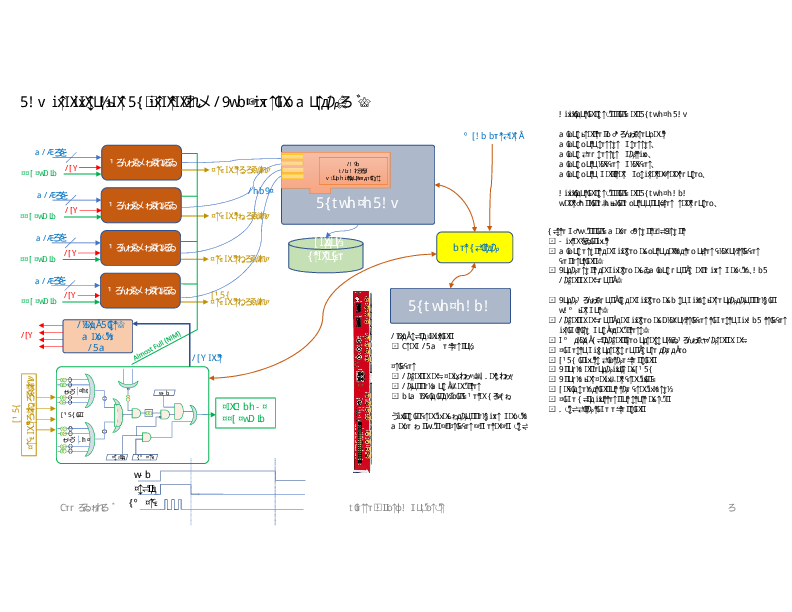
|
|
22
|
27 Mar 2019 08:57 |
Pierre | Configuration | Hardware | CERN setup |
Found that the Trigger out from the CB is on output1
Trigger / Not used
Clock / Not used
Set frontend to use NIM in/out instead of TTL as there is a nice
NIM-TTL-NIM adaptor CAEN Nim module available |
|
23
|
27 Mar 2019 14:04 |
Pierre | Configuration | Trigger | Time stamp sync |
The ChronoBox latest FW is loaded. Let tme know if this is what the chronobox should look like in term of registers.
Are we monitoring the PLL Lock Loss (odb: /DEAP Alarm ?)
Here is the dump of the 5 first sync triggers without any physics trigger behind.
1 0x830b577 0x17d7855 0x6b33d22 0x6b33d22 8.992791
2 0x830b577 0x17d7855 0x6b33d22 0x6b33d22 8.992791
3 0x830b577 0x17d7855 0x6b33d22 0x6b33d22 8.992791
4 0x830b577 0x17d7855 0x6b33d22 0x6b33d22 8.992791
1 0x830b581 0x2faf097 0x535c4ea 0x535c4ea 6.992792
2 0x830b581 0x2faf097 0x535c4ea 0x535c4ea 6.992792
3 0x830b581 0x2faf095 0x535c4ec 0x535c4ec 6.992792
4 0x830b581 0x2faf095 0x535c4ec 0x535c4ec 6.992792
1 0x830b587 0x47868d7 0x3b84cb0 0x3b84cb0 4.992792
2 0x830b587 0x47868d7 0x3b84cb0 0x3b84cb0 4.992792
3 0x830b587 0x47868d7 0x3b84cb0 0x3b84cb0 4.992792
4 0x830b587 0x47868d7 0x3b84cb0 0x3b84cb0 4.992792
1 0x830b5a1 0x5f5e119 0x23ad488 0x23ad488 2.992794
2 0x830b5a1 0x5f5e119 0x23ad488 0x23ad488 2.992794
3 0x830b5a1 0x5f5e117 0x23ad48a 0x23ad48a 2.992794
4 0x830b5a1 0x5f5e117 0x23ad48a 0x23ad48a 2.992794
1 0x830b5ab 0x7735959 0xbd5c52 0xbd5c52 0.992795
2 0x830b5ab 0x7735959 0xbd5c52 0xbd5c52 0.992795
3 0x830b5ab 0x7735959 0xbd5c52 0xbd5c52 0.992795
4 0x830b5ab 0x7735959 0xbd5c52 0xbd5c52 0.992795
With the physics triggers:
1 0x830b5c1 0x1834497f 0xeffc6c42 0x100393be 21.493591
2 0x830b5c1 0x1834497f 0xeffc6c42 0x100393be 21.493591
3 0x830b5c1 0x1834497f 0xeffc6c42 0x100393be 21.493591
4 0x830b5c1 0x1834497f 0xeffc6c42 0x100393be 21.493591
1 0x830b5d3 0x1834abb5 0xeffc0a1e 0x1003f5e2 21.495601
2 0x830b5d3 0x1834abb5 0xeffc0a1e 0x1003f5e2 21.495601
3 0x830b5d3 0x1834abb5 0xeffc0a1e 0x1003f5e2 21.495601
4 0x830b5d3 0x1834abb5 0xeffc0a1e 0x1003f5e2 21.495601
1 0x830b5dd 0x18350d7f 0xeffba85e 0x100457a2 21.497603
2 0x830b5dd 0x18350d7f 0xeffba85e 0x100457a2 21.497603
3 0x830b5dd 0x18350d7f 0xeffba85e 0x100457a2 21.497603
4 0x830b5dd 0x18350d7f 0xeffba85e 0x100457a2 21.497603
1 0x830b5e3 0x183585e7 0xeffb2ffc 0x1004d004 21.500068
2 0x830b5e3 0x183585e7 0xeffb2ffc 0x1004d004 21.500068
3 0x830b5e3 0x183585e7 0xeffb2ffc 0x1004d004 21.500068
4 0x830b5e3 0x183585e7 0xeffb2ffc 0x1004d004 21.500068
1 0x830b5ed 0x1a10bb9b 0xee1ffa52 0x11e005ae 23.991535
2 0x830b5ed 0x1a10bb9b 0xee1ffa52 0x11e005ae 23.991535
3 0x830b5ed 0x1a10bb9b 0xee1ffa52 0x11e005ae 23.991535
4 0x830b5ed 0x1a10bb9b 0xee1ffa52 0x11e005ae 23.991535
1 0x830b5fb 0x1a111f65 0xee1f9696 0x11e0696a 23.993578
2 0x830b5fb 0x1a111f65 0xee1f9696 0x11e0696a 23.993578
3 0x830b5fb 0x1a111f65 0xee1f9696 0x11e0696a 23.993578
4 0x830b5fb 0x1a111f65 0xee1f9696 0x11e0696a 23.993578
1 0x830b607 0x1a118115 0xee1f34f2 0x11e0cb0e 23.995577
2 0x830b607 0x1a118115 0xee1f34f2 0x11e0cb0e 23.995577
3 0x830b607 0x1a118115 0xee1f34f2 0x11e0cb0e 23.995577
4 0x830b607 0x1a118115 0xee1f34f2 0x11e0cb0e 23.995577
1 0x830b611 0x1a11e2c7 0xee1ed34a 0x11e12cb6 23.997577
2 0x830b611 0x1a11e2c7 0xee1ed34a 0x11e12cb6 23.997577
3 0x830b611 0x1a11e2c7 0xee1ed34a 0x11e12cb6 23.997577
4 0x830b611 0x1a11e2c7 0xee1ed34a 0x11e12cb6 23.997577
The ZMQ0 banks:
#banks:5 Bank list:-ZMQ0W200W201W202W203-
Bank:ZMQ0 Length: 40(I*1)/10(I*4)/10(Type) Type:Unsigned Integer*4
1-> 0x000a5f1c 0x000000c4 0x00000001 0x0ebd5273 0x00000001 0x00010001 0xffffffff 0x00000000
9-> 0xffff0000 0x00000000
------------------------ Event# 10 ------------------------
#banks:5 Bank list:-ZMQ0W200W201W202W203-
Bank:ZMQ0 Length: 40(I*1)/10(I*4)/10(Type) Type:Unsigned Integer*4
1-> 0x000a5f1d 0x000000c5 0x00000001 0x0ebd5279 0x00000001 0x00010001 0xffffffff 0x00000000
9-> 0xffff0000 0x00000000
[dsproto@ds-proto-daq dsproto_daq]$ |
|
24
|
28 Mar 2019 02:18 |
Pierre | Configuration | Trigger | Test |
|
|
32
|
12 Jul 2019 01:27 |
Marco Rescigno | Configuration | | MB1 test in proto-0 setup/1 |
Changed custom size to 500 (20 us), tested ok run 681 |
|
47
|
27 Oct 2019 06:08 |
Simone Stracka | Configuration | Hardware | Converters installed in VME crate |
People: Edgar, Simone
Installed differential to single-ended converters in VME crate, and turned crate back on. elog:47/2
Channel count in the converters is 0 to 15 starting from the low end. Wired according to:
left board, channels 0..15 = PDM slot 1..16
right board, channels 0..8 = PDM slot 17..25
N.B. V1725 board #0 logic level is set to TTL (boards #1, #2, #3 to NIM) elog:47/3
In ODB / Equipment / V1725_Data00 / Settings / set Channel Mask to 0x1555 for all V1725 boards (enables channels 0 2 4 6 8 10 12)
(board 0 receives 7 PDM inputs, boards 1,2,3 receive 6 PDM each)
In https://ds-proto-daq.cern.ch/chronobox/ , set Enable Channel [ch_enable] = 0x3F3F3F7F , Channel Assignment [ch_assign] = 0x00393340.
9 central PDM's assigned to "top" group, external PDM's assigned to "bottom" group elog:47/1
Wiki instructions with the script to get the CDM back into a sensible state seem outdated. The variables seem fine, though ...
[dsproto@ds-proto-daq ~]$ esper-tool read 192.168.1.5 cdm ext_clk
[49999632]
[dsproto@ds-proto-daq ~]$ esper-tool read 192.168.1.5 lmk pll1_ld
[1]
[dsproto@ds-proto-daq ~]$ esper-tool read 192.168.1.5 lmk pll2_ld
[1]
|
| Attachment 1: PDMadcCh.png
|
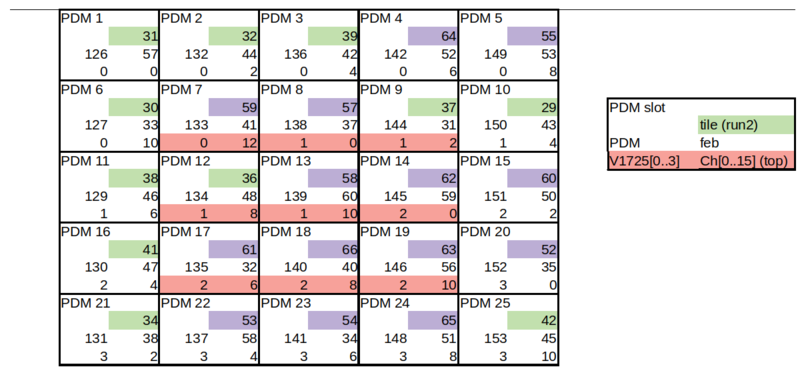
|
| Attachment 2: converters.jpg
|

|
| Attachment 3: adc0_ttl.jpg
|

|
|
52
|
28 Oct 2019 15:10 |
Simone Stracka | Configuration | Hardware | LV for steering module and current status of CAEN mainframe |
The HV board from Naples did not turn on: Yury gave it to the CAEN guys to check and/or bring back for replacement.
Yi and Luigi rented a new HV module (A1519). The HV module (A1520P) we used for tests of the I-V script is also present in the Mainframe (see below).
The first 24 channels (slots 0 and 1) are therefore HV. If the new HV does not show up on time we'll try and adapt the cables to work with A1519.
The A2517A module is LV. This is currently operated from the DAQ pc using CAEN_HVPSS_ChannelsController.jnlp (located in the Desktop/SteeringModule folder).
The three low voltage channels (0,1,2) should be turned on at the same time by setting Pw = ON.
Settings:
Channel 0 and 1: I0Set = 2.0 A , V0Set = 2.5 V , UNVThr = 0 V, OVVThr = 3.0 V, Intck = Disabled
IMon = 1.44 (this depends on the illumination) , VMon = 2.48 V , VCon = 2.79 V
Channel 2: I0Set = 1.0 A , V0Set = 5.0 V , UNVThr = 0 V, OVVThr = 5.5 V, Intck = Disabled
IMon = 0.07 , VMon = 4.998 V , VCon = 5.02 V
In case the channels trip they cannot be ramped back up unless the alarms are cleared.
|
| Attachment 1: CAENmainframe.png
|
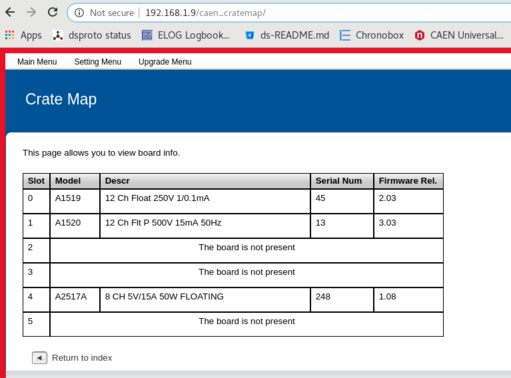
|
|
55
|
01 Nov 2019 06:50 |
Alex Kish | Configuration | Hardware | Turn off the fields |
Ramp down the fields, in 200V steps.
Nominal values:
1st ring: 4180 V
wire gate: 3780 V
cathode: 6180 V |
|
58
|
01 Nov 2019 09:49 |
Alex Kish | Configuration | Hardware | Turn off the fields |
Ramp UP the fields, in 100V steps.
Nominal values:
1st ring: 4180 V
wire gate: 3780 V
cathode: 6180 V |
|
65
|
04 Nov 2019 06:02 |
Alex Kish | Configuration | Hardware | Increased fields! |
Increased drift and extraction fields.
Current settings: wire gate 5100 V, 1st ring: 6100 V, cathode: 11100 V
P.S. Increased by in the morning by Yi. |
|
66
|
04 Nov 2019 07:57 |
Ben Smith | Configuration | Software | Package installations |
This morning I installed the xrootd-client and python3-devel packages from yum. For the latter to work, I needed to do a yum update. This was long overdue, and updated 1200+ packages.
I have compiled a new version of ROOT 6 that links to Python 3. This will allow us to use ROOT and midas from the same python scripts. |
|
67
|
04 Nov 2019 08:00 |
Ben Smith | Configuration | MIDAS | Change of location of history files |
/home was getting very full on ds-proto-daq, so I moved the history files onto the /data disk. There is now a symlink from ~/online/history to /data/dsproto/history/. |
|
70
|
05 Nov 2019 01:22 |
Ben Smith | Configuration | Digitizer | V1725 board config |
The V1725s have been changed to have board config 0x50 rather than 0x10. This means that they will now trigger on the leading edge of the pulse rather than the tailing edge. There is now much less jitter in the location of pulses in the digitized waveforms. |
|
87
|
06 Nov 2019 05:58 |
Ben Smith | Configuration | Hardware | CAEN VME Crate DHCP |
The CAEN VME crate now gets its IP address from the ds-proto-daq DHCP server. To do this, I set the IP address of the crate to 0.0.0.0 (using the front panel interface) then reset the crate (not just a power cycle - pressing the reset button is required).
I am now able to ping the crate, but am NOT able to load the webpage it is supposed to serve (I just get a "connection refused"). I can't see any configuration settings that would disable the webpage or would cause it to be served on a non-standard port. I may have missed something though. |
|
97
|
08 Nov 2019 02:48 |
Ben Smith | Configuration | MIDAS | Enabled dotfile naming in Logger |
I have changed `/Logger/Channels/0/Settings/Filename` to start with a dot, so files will be hidden until they are complete.
The current value is `.run%05dsub%03d.mid`.
This will help Pablo with his script for transferring files to EOS. |
|
98
|
08 Nov 2019 05:14 |
Ben Smith | Configuration | Hardware | Adding darkside01 to the network |
The analysis server from Roma (darkside01) is now connected to the local network. It is not yet connected to CERN.
There are 2 network ports on the rear of the machine:
* The port labelled "1":
* MAC: 9c:71:3a:22:d5:62
* Name: enp2s0f0
* Configured for DHCP
* Connected to local switch
* Assigned IP 192.168.1.10 by ds-proto-daq
* The port labelled "2":
* MAC: 9c:71:3a:22:d5:63
* Name: enp2s0f1
* Configured for DHCP
* Should be connected to CERN network
I have set up password-less ssh between ds-proto-daq and darkside01.
There are 3 problems connecting to the CERN network:
1) The long cable that was created does not work. I tried using it to connect ds-proto-daq to socket 0001/06 (i.e. the socket ds-proto-daq is normally connected to) and there is no link light - the cable is broken.
2) Socket 0001/07 does not seem to be operational. I tried connecting ds-proto-daq to socket 0001/07 using the cable we know works, and there was no link light. Either CERN have disabled the connection intentionally, or it is broken.
3) When I used the good cable to connect to the good socket (0001/06), CERN claimed the machine was unregistered. Marco told me that the interfaces have MACs 9c:71:3a:22:d6:4[ab] (rather than 9c:71:3a:22:d5:6[23]), so presumably the wrong MAC addresses were registered with CERN.
So, we need to register the correct MACs, fix the cable, and either get 0001/07 working or connect to a different socket. |